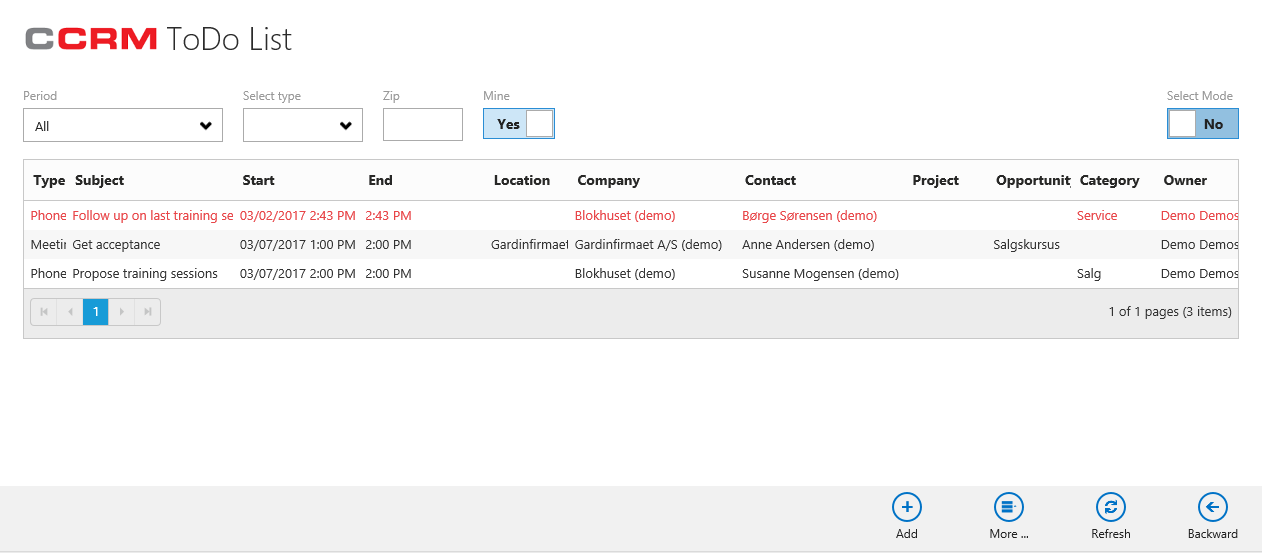The ToDo list shows all the activities you have planned to perform. The list can be limited to a time period (eg. this day) and you can easily open the individual activities and start working on them.
Activities that are shown in red text is slipping. This may be because you have forgotten / not had time to perform them. But it may also reflect that you've actually done them, but forgot to mark them as completed in ChannelCRM.
You can mark an activity as completed by opening it and click finished. Or you can use the Contect Menu (right-click the list).
Since most ToDos is because you either have promised a client to do something or because you have assessed that it is beneficial for your work, there should never be red activities. If they are still showing up, do yourself a favor and get them either completed or postponed to a time when you have time. Having many unfinished activities tenda to remove your focus from the most important ones.